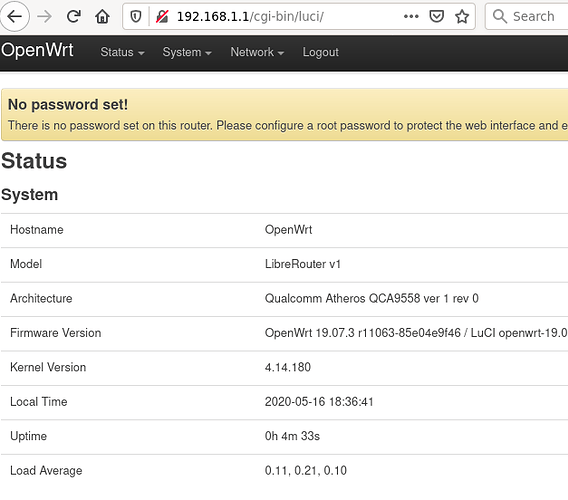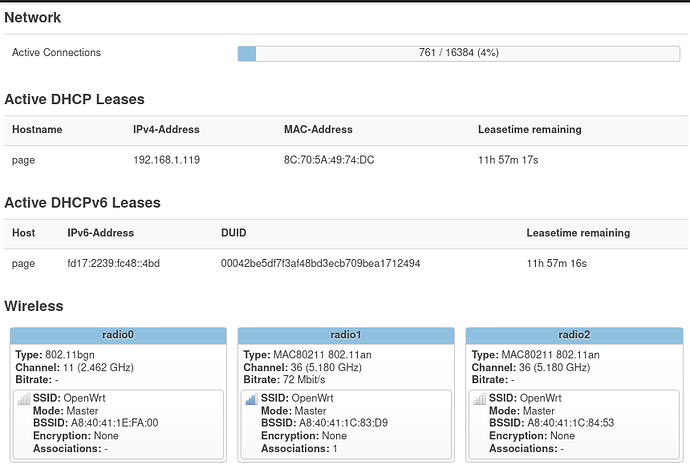The upgrade instructions depend on which partition you are (1 or 2). To know it you must run safe-upgrade show and check the current partition value.
If current partition is :
From partition 1
This will install OpenWrt to partition 1 from partiton 1.
Use sysupgrade: sysupgrade -n /tmp/xxxx-librerouter-v1-squashfs-sysupgrade.bin. It may be posible that an error of invalid image is displayed. If you are very sure that you have a liberouter imagen then you can add --force to the sysupgrade command.
From partition 2
This will install OpenWrt to partition 1 from partiton 2.
Use safe-upgrade: safe-upgrade upgrade -n /tmp/openwrt-xxxx-librerouter-v1-squashfs-sysupgrade.bin. Then reboot. After the reboot if the image is working fine you have to confirm it. As safe-upgrade may not be available in this image you can confirm it using fw_setenv stable_part 1
@patogit can you update the instructions please?
The OpenWrt images only use half the space (like LibreRouterOs), so partition 2 won’t be overwritten if you use the guide above.
I’ve also tested that 19.07.3 image works good: