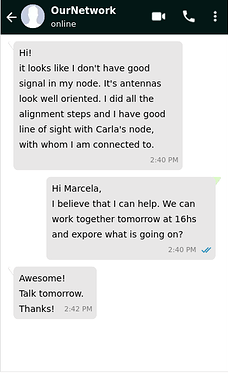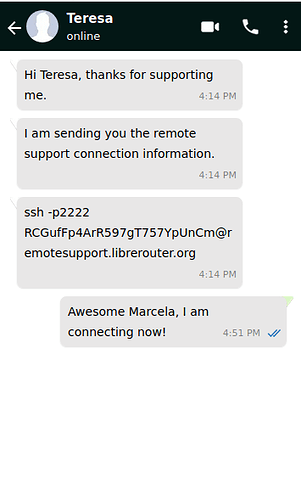We have developed a new tool for the LibreRouter that we want to share with you.
What is it for
During participation in a community network we often come across problems that we can solve with the knowledge and tools that we have at hand such as the LimeApp. And there are situations in which not, and we need someone else to help us solve it.
Many of these problems can be solved through “the console”. The console is a text interface that allows us to execute commands in the LibreRouter to obtain information or configure it. It is very powerful, because there are many useful commands to diagnose, understand and solve problems.
This is what a console looks like:
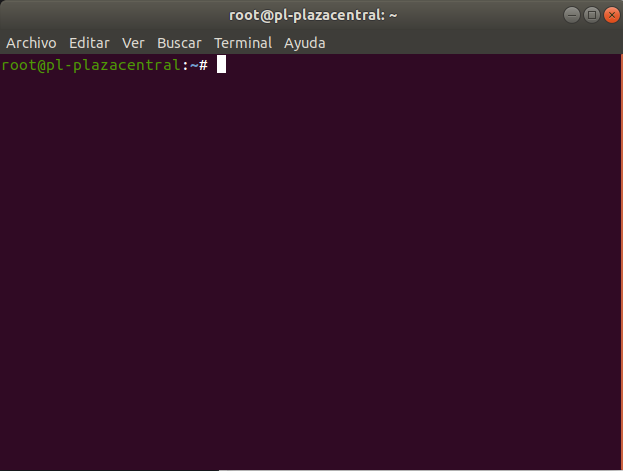
And in it we can see the same information as in the limeapp and much more. For example, to find out how long the node has been on or the uptime we use the uptime command:
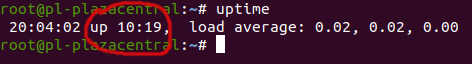
This is the same thing that the LimeApp shows us in a more readable way on the Status screen:
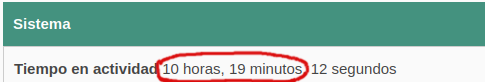
Commonly to enter the console of a node the person who helps us needed to be in the same network as that node, either physically in that place or connected to a neighboring node.
But now we have Remote Access, a new tool in the LimeApp, which allows us to give another person access to a console in our node wherever they are.
In this way this person can help us remotely.
 Of course, it is necessary that both our node and the person who will help us have an internet connection.
Of course, it is necessary that both our node and the person who will help us have an internet connection.
Also from the LimeApp we can see the console shared with the person who is helping us, learn and also actively participate by executing commands.
We think this will be very useful to share knowledge and learn together how our networks work and how to solve problems.
How to use
Let’s see it in an example:
Marcela has a problem in her node, it seems that she does not have a good signal. Although she is all well oriented, and she performed the steps for the alignment and there is good line of sight with the node of Carla with which she connects.
Marcela shares a chat with her community, in particular with Teresa, who has dedicated herself to deepening the understanding of her tool.
Talking to her about her situation she thinks she can help. They agreed on a time to work together and explore what happens.
Marcela enters the lime-app using thisnode.info, and through the new remote access screen she starts a remote access session.
She selects the text of the session and shares it with Teresa via chat.
From her computer, Teresa opens a console and enters the remote session (copying the text sent by Marcela and pasting it into the console).
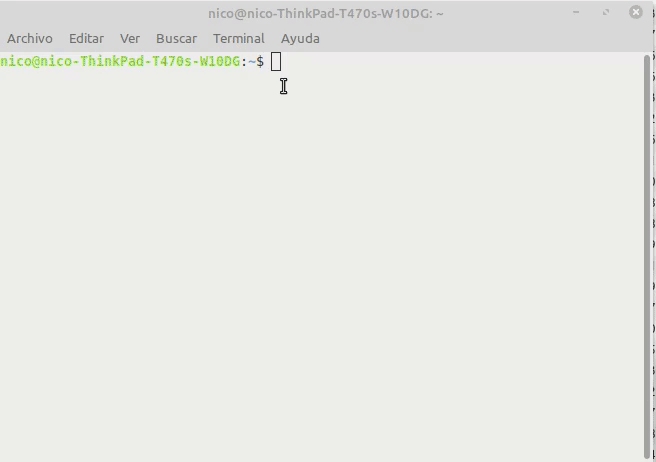
Invite Marcela to follow the remote session from the lime-app, so they learn together.
In the process, Teresa detects that there seems to be someone else using the same communication channel as Marcela and Carla in the vicinity of Carla’s house, and this is making it difficult for them to connect.
Teresa suggests changing the channel to one that is freer, and after agreeing with Marcela, they make the change.
Once the job is finished, Marcela closes the session, which closes access to Teresa and eliminates the possibility that no one else can access with that password. Next time a new password will be generated.
How does it work
The system relies heavily on a free software tool called tmate.io.
It uses the SSH remote access service together with an intermediate server that facilitates access to computers that are not publicly exposed, to give access at will when necessary.
This, together with the integration to the user interface in the LimeApp, enables this functionality.
How to install it
It will be installed by default with LibreRouterOS 1.4, which is about to be released.
What cases does not solve
At the moment the tool only serves to explore problems that are not related to the internet connection, since it depends on it to be able to use it.
In the near future, we hope to explore alternative ways to connect a node to the internet for repair, such as being able to connect to it through an alternative network (such as the mobile network if available).