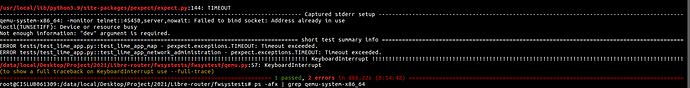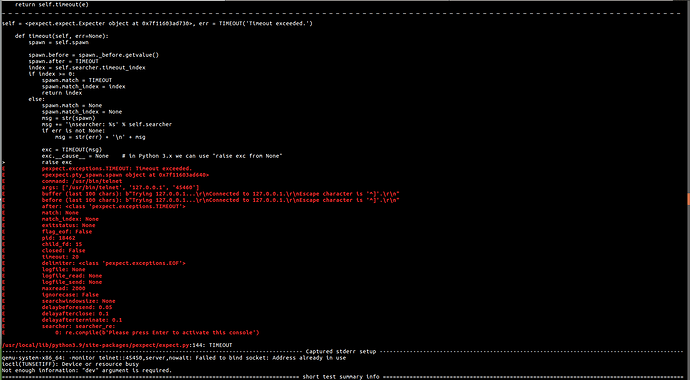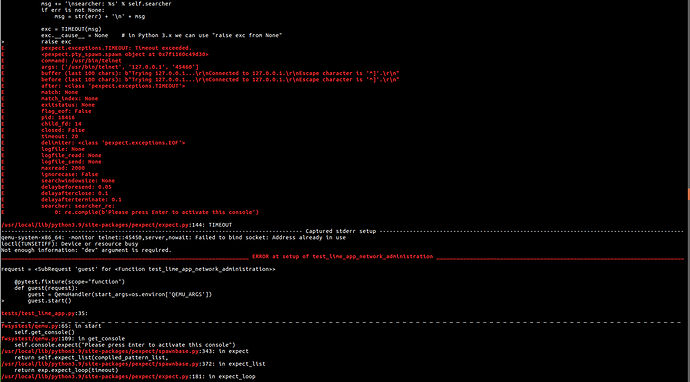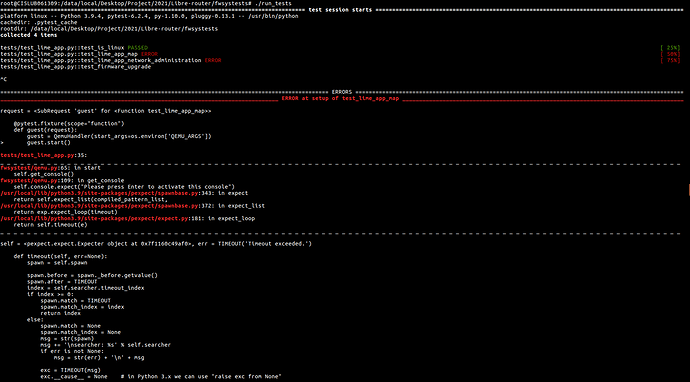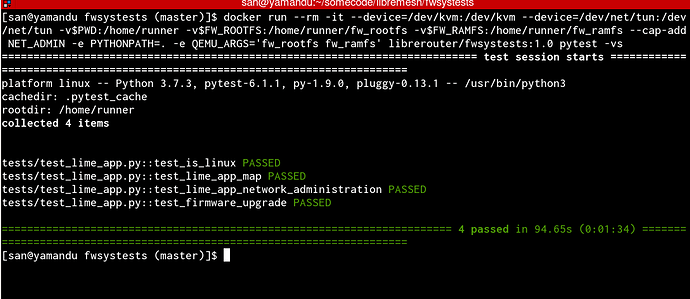Dear SAN,
I tried to test the fwsystests on my system but found that only one “test_is_linux” test was passed.
The other 3 test cases got failed.
-
I have download the rootfs and bzimage from below location.
Index of /lros/releases/1.3/targets/x86/64 -
edit run_tests file as below
PYTHONPATH=. SELENIUM_NOHEADLESS=1 QEMU_ARGS="/librerouteros-1.3-r8118+1-8fa342b289-x86-64-generic-rootfs.tar.gz /librerouteros-1.3-r8118+1-8fa342b289-x86-64-ramfs.bzImage" pytest -v
do I need to preset any serial or IP before running this test case?
Please find the logs of below snapshot of error.
Thanks & Best Regards,
Nikunj Patel